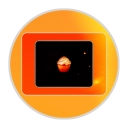It really depends on what you want. If you are the average person, then you want something simple, easy, and on the web because your goal is to just transfer files. If you are a web developer or the equivalent, then you look to external ftp programs because you are too cool and sophisticated for simple, on the web ftp tools. Are there any other classifications? Enterprise developers, users, collaborators? Hah! Sorry, you definitely fall under one of the two classifications stated.
If you are the average person, then stick with on the web tools, but you can always attempt to be as cool as us web developers by looking at the many different ftp software available and picking one. Hopefully, nothing terrible and a good experience too.
If you are a web developer, you need to try the software below, though you may have already because we are explorers, but if you haven’t already do it now.
My Picks
CuteFTP (Paid)
I like CuteFTP, but you have to pay for the Home/Professional versions, which tend to be a no-no among most people especially for FTP. It looks a little pretty and somewhat vibrant, though the choice of colors could use work. It has definitely come a long way since it’s pre-XP days. I remember having this thing on my 98 box, but never using it because it was shareware and I didn’t really need it. Heck its still shareware today even, still going strong. Personally, if you want to pay for this I think you better move to reading about FileZilla. CuteFTP just isn’t worth the cash compared to FileZilla as in the past when it was the best thing I’ve seen.
Being able to connect and upload to FTP painlessly as possible is a start. Site manager just stores the FTP sites you connect to and want to save. There’s a feature you can turn on/off where you can navigate through your local or ftp folders and if they have the same name it’ll navigate on the other side as well, so if you have an images folder on both FTP and Local panels then navigating to it on one panel will do the same to the other, which is actually pretty useful because most likely you were going there on the other side anyway, so you save on the number of clicks. A log console on the screen is great for viewing any errors that occur, though the file transfer panel shows any files that failed to upload, you may as well look at the log console as it would give more details as to what happened. You can definitely execute custom commands, which can be useful from time to time. Not sure what else is useful, but you have the clue as to where I’m getting at with it.
This software used to be a god to me, but that feeling has withered away now that another is in town. I mean once they make it free like FileZilla, then I’ll be glad to download it, but until then…
I wonder how much GlobalScape makes from their CuteFTP software.. that would be some interesting data. Maybe I should make my own FTP software and see if people will pay for it. ![]()
FileZilla (Free)
FileZilla appears to look and function just like CuteFTP, except that it is FREE! Its not exactly better looking than CuteFTP, but what’s more important to us web developers anyway? Aesthetics or functionality? Besides, it is good enough in aesthetics anyway, but it lacks a real theming feature to customize the Window/Panel colors as we would like to. It’s not a total letdown, in my opinion, since my FTP manager isn’t open 24/7.
Layout-wise I really like the ftp command console log being the top-most panel, while the transfers being the bottom-most as watching the both of them are important, so I’d say that’s a bonus over CuteFTP as I am not aware of being able to move certain panels around in CuteFTP such as log panel.
WinSCP (Free)
This software if for all you Windows users who use SSH as their transfer method assuming you have a Linux box that you are transferring to. It is like a FTP over SSH, except it is not called that… lest it be called SFTP! WinSCP is great for us paranoid security conscious crazies out there who feel secure transfer is all that is needed in their life. It has the basic features you’d ever want though I personally don’t use it as I use another software (yes , its free) that isn’t distributed by its creator anymore, but provides both an SSH command window and a SFTP window.