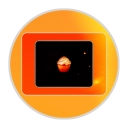--- STORY TIME --- SKIMMERS: SKIP TO BOTTOM ---
The first time this occurred was in January when my floor mate was using my computer, I assumed he was rocking the computer around when it was trying to sleep because that was the only thing I could do to reproduce it effectively at the time, so naturally I told him to wait awhile before it slept before you move it. It worked until mid-February, where the computer would shut down randomly when I put it to sleep (moved or not).
Considering I am in school and have to move from class to class with my computer on sleep, I can’t have this sort of problem especially since the price on this laptop was considerably high for what I would usually pay for. At some point, I decided to start looking in getting a new hard drive even though I figured the sleep problem seems like a hardware (motherboard) problem. Well, I eventually got the hard drive, but the problem occurred more frequently. WTF is going on?!
I called Lenovo Tech Support and they said they would ship a box to my dorm. I thought that would take awhile, so I decided to wipe my old drive and reinstall Windows 7. The frequency of the problem was still the same, so I started to wonder if it was a software problem, so I disabled Lenovo’s doze mode service and some other Lenovo services. The frequency seemed to have gone down, but it was still going on. Alright, I ran through some of Windows’ Updates to see if it could be one of the updates that was causing this because I remember installing an update before the problem frequency increased. I don’t like to run Windows Updates early due to these sort of problems. At some point, I installed an update and the frequency of the problem went down again. Weird enough, but the issue was still there.
--- END STORY---
I eventually gave up trying to solve the problem and figured I’d be getting the box in about a week. Hah! It came next day! I shipped it back same day and got the box back the next day after! On the paper for the issue description, I described the issue and put “change motherboard as I’ve seen the same problem arise on Lenovo forums.” I’m not sure if they actually saw that and did it, but they did it! Sure enough, the problem doesn’t occur anymore. Problem solved!
Moral of the Story: Try all of your solutions and if you run out, well… let tech support take over!
This is considering that you still have warranty else buy one, change it yourself, have someone else change it for you, or you are out of luck.
Thanks for the excellent service Lenovo! You have one satisfied customer!
[Update] I think what happened was that a thunderstorm caused a power surge in December which may have caused this problem considering that this issue starting occurring or at least appears to have started in January. In this case, purely a hardware issue! If you have thunder storms in your area and if you are experiencing this issue, then yeah go ahead and contact technical support.