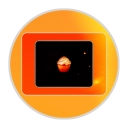There are five memory function on Windows Calculator and I will assume that basic calculators have these functions MC, MR, MS, M+, and M-. Even if your calculator does not have all of these functions, it will have some way of saving and recalling values (numbers).
Description of each button:
MC > Clears the memory
MR > Recall value in memory
MS > Save value into memory
M+ > Adds the currently displayed number on your calculator to the number in memory
M- > Subtracts the currently displayed number from the number in memory
Example:
Lets try to get to 100 purely using the memory functions
Step 1: Turn on the calculator if it is not turned on already. Make sure the m indicator is not on.
Step 2: Type 50 and press MS. This means 50 has been saved to memory. You want proof?
Proof: Clear the screen and put in 40 then press MR to recall 50. Viola, 50 appears on to screen.
Step 3: Two ways to get to 100.
Step 3.1: Make sure 0 is displayed. Now type 2 and multiply, then press MR and equal. You will get 100.
Step 3.2: Make sure 0 is displayed. Press MR once to get 50 and press M+ to add 50 to the 50 in memory. You now have 100 and it is stored in memory.
Step 4: Getting rid of the memory indicator. I present three ways to do this.
Step 4.1: Press MC. That simple
Step 4.2: Press MR then press M-. Memory indicator is gone.
Step 4.3: Assuming you still have 100, type in 25 and press M- four times and memory indicator goes away.
That’s all it takes to do this. There might be a case where you divide 2/3 and need the answer later on for multiple calculations or something, then you would store the answer in memory and recall it whenever you need it. A college chemistry course seems like a good use case as graphing calculators may be banned from chemistry tests for their chemistry programs, which would make tests unfair.
Anyway, I hope this helps you with these seemingly cryptic functions. Barely anyone I knew, myself included, used them. Mostly because they seemed cryptic as we students don’t really use manuals. Graphing calculators make the recall and save functions more apparent, but revert back to simple calculators and people like me (before this) lose the recall, answer, save functions since we don’t know how to use the basic memory functions. Maybe someone will finally make a cheap calculator where I don’t have 5 cryptic functions when they can use two buttons for saving and recalling.