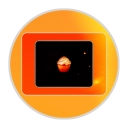I've been learning Godot because it great to learn new things and because for once making 2d games for all platforms (mobile, web, desktop, tv, console) is reachable. Godot is a great game engine with a great scene editor. Now one of the more confusing concepts is Auto tiling.
Obviously it is not so confusing now. Godot 3 had what I thought was good labeling (bitmask). Godot 4's new terrains label and feature is odd to me as it doesn't reference bitmasking anywhere. Furthermore, you have to switch between two tabs TileSet and TileMap in order to work with it.
Autotiling is a feature that automatically matches tiles, so you can spend less time changing between tiles as you place them in a map. One thing that you've no clue in is the concept of autotiling or bitmask. Like 2x2 and 3x3 are not mentioned anywhere in the UI, so how do I know what Godot does?
I went out to look for some resources on Godot autotiling, but had to peruse some stack exchange and github content to find resources such as blog posts. Oh, Google you do such a bad job.
Some resources:
https://michagamedev.wordpress.com/2018/02/24/181/
https://gamedev.stackexchange.com/questions/204350/how-would-i-bitmask-these-tiles
Honestly, I should've just asked ChatGPT about autotiling and bitmask. Would have saved me time figuring out what 2x2 or 3x3 meant with regards to bitmasking. I mean all it means is how you should layout your tiles in a tileset for auto tiling to match the tiles properly.
I imported a tile set that was 32x32, but didn't realize that at first (Godot defaults to 16x16) and was trying to tile a 6x6 block and was like wtf why isn't this working. No clue that 6x6 wasn't supported. Once I realized that the tileset was 32x32, now I could tile 3x3 and get the proper configuration. A mistake that will never happen again.