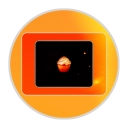You'll find that when using finger scroll that the scroll speed is far too much!
Acceleration is turned on by default and if you disable it then it will be much better.
Apparently, because devices are different you'll have to use the TERMINAL to do this.
Run `sudo xinput list` and you'll get a list of devices and their id=X
Take X and run `xinput list-props` then look for "libinput Accel Profile Enabled (Y)"
Take Y and run `sudo xinput set-prop X Y 0 0` to set it to disabled.
Try scrolling and have fun!